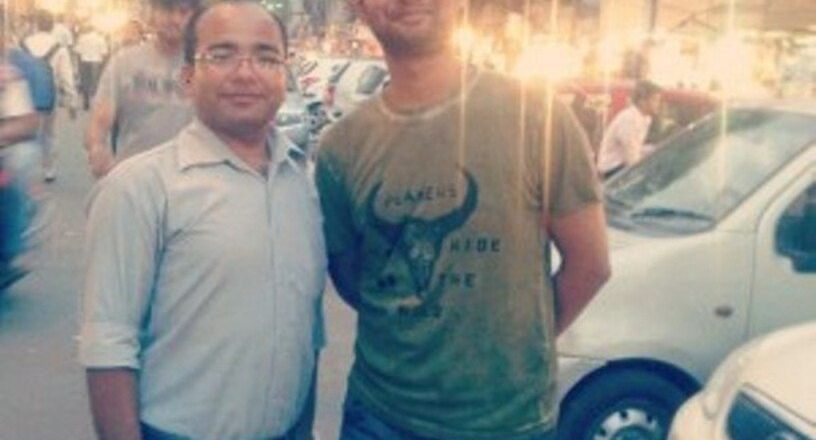Keysearch Starter is a keyword research tool that is beginner-friendly in many ways. Its method for keyword research gives a full range of features for all the digital wannabees. This review should make you decide whether or not this tool is worth the investment. And it will demonstrate that KeySearch is qualified to make you rank for your SEO efforts.
What is the KeySearch Starter?
The tool allows you to spy on your competitors as well as to find low competition keywords to target everywhere you want on Google. It is a checker that will help you understand the difficulty of certain keywords in terms of competition. Among its features, it includes:
- keyword research
- competitor’s analysis
- SERP research
- rank checker
- keyword CPC checker
- back-link analysis
- and a lot more
It has become very popular with the beginner’s audience, especially because of the price. Compared to other keyword tools around like Ahrefs, Semrush, etc. it is a very affordable and high performing tool for the best Google keyword research.
Keyword Research Features
When you submit the keywords in the search bar, you can select a specific country or all countries. You can also choose the suggested area of search you want this research to be for (Google, Bing, Database). Not only will this give you the top ranking results for your keyword, but it will also give you a long list of related keywords to find the keyword you want to use. This app measures the keyword difficulty and also gives you insight into who is ranking on the first page for that keyword. This way, you can verify if you should (or should not) target a keyword according to the level of its difficulty. This feature will save you time and money when deciding what to write about in your article. What is really cool is that all the essential information about your keywords is in the same place:
These suggestions appear with their difficulty and volume at the same time. By clicking on the recommendations, you will see a complete analysis of the keyword. You can also see the competitors that rank on the first page and the keywords they are ranking for. You can see your competitor’s position and if this keyword is in their title. However, to see the real title of their page, you need to visit the page’s URL.
It is worth mentioning that a lot of data can be exported as a CSV or PDF file.
KeySearch Price Plans
For example, when you compare Keysearch vs Semrush, there is a huge difference. There are 2 price plans suggested:
- KeySearch Starter in at only 17$/month (you get 200 daily searches and analysis)
- KeySearch Pro is at 34$/month (you get 500 daily searches and analysis)
For both, you can pay by the year as well. Well, in my opinion, the first plan is generous enough even if you are no longer a beginner. Both of them offer the same features with not so many differences. I would probably recommend the Pro at 34$/month only in case you have multiple websites
Make sure you use the KeySearch coupon code … to get a 20% discount!
Keyword Difficulty Checker Tool
While you do your keyword research, this tool will save you a lot of time. The keyword difficulty and volume of one specific keyword can be checked one by one or with up to 50 keywords at a time. In this case, you should be aware of the number of credits you have since this feature is very credit consuming.
- Light blue: very easy
- Light green: fairly easy
- Green: easy-moderate
- Yellow: moderate
- Light red: fairly difficult
- Red: very difficult
Be aware that there are many ways to analyze in-depth your keyword difficulty, so avoid taking these scores and colors like some kind of religion. It is more informative and may sometimes be quite misleading.
It’s Not Just A Keyword Checker But Also A Link Checker
This is one of the big benefits of this tool! It allows you to look at the backlinks of one specific page or even the entire domain. By using this feature, you can judge the quality of the website, then decide if it’s worth doing a guest post on or simply get a link from. You can see competitor’s link-building for the past year, which gives you the idea if there are some chances (or not) for outranking them. The backlinks can be viewed by hundreds and can be exported for any displayed website or even page. You can analyze the keywords they rank for, the traffic they get and its volume, CPC, and the URL of their page.
The competitor’s analysis features can be used for your own website in order to track your own potential mistakes and SEO efforts. This is a great way to check if your own website is doing well.
Using Keysearch for YouTube
It is also a “YouTuber friendly” tool. Just like for Google, it gives you the keywords to target as well as the level of competition of a specific keyword. It gives you not only the difficulty but also the number of searches per month. You can view likes, dislikes, number of views, ages of the videos, or if the keywords are in the title or description of the video.
Just like the Keyword Analysis App, it provides recommendations with many other keywords to consider, which is great to get even more inspired for your articles. The difficulty of these keywords can be checked by bulk of 50 at a time.
It is Also a Tracker Tool
Another interesting feature is that with KeySearch, you can measure if your SEO skills pay well since you can track the ranking of your website for the keywords you target. This way, it is quite simple to learn which SEO tactics work and which don’t. I must admit that this advanced feature is not that easy to understand at the beginning, but once you handle it becomes quite simple to use.
SEO Training Tutorial
Part of the subscription is the completely free tutorial. It explains from the very beginning (even looking back in the history) basic rules all the way to some more advanced tactics and methods. This makes their tutorial on how to use KeySearch accessible for all digital wannabes, no matter what level of knowledge you have.
Some More KeySearch Features for 2020!
KeySearch was launched in 2017 and since then it only gets better and better. It added some more tools in the last section like the opportunity finder and content assistant.
Opportunity Finder
This feature helps you to find forums, blogs and the possibilities for guest posting. This is how you can increase your chances to write some content and link it back to your website. Everybody does the guest posting, this helps to get more traffic to your website and I find great having this keyword research tool doing it for me.
Content Assistant
The content assistant is here to guide you in terms of how many words your article needs to be, how difficult the keywords are, how to include them in your article, what you are ranking for, and what your competitors don’t rank for. I find this part helpful for making my article rank.
Final Conclusion
If you are looking for a cheap keyword research tool that does almost everything like the expensive keyword research tools out there, then it is perfect for you. This tool has a lot to offer and should definitely be a part of your beginner asset. It is the most affordable and cheapest keyword research tool in the market right now.
So Let’s Recap What the KeySearch Allows you to Learn :
- How to do keyword research
- How competitive your keyword is
- What keywords your competitors are ranking for
- How to see the backlinks of your competitors
- How to get general information about your competitors
- How to use the tool to get ideas for your articles and get more traffic
- How to use the tool to track your own rankings
- How to use opportunity finder feature to make your blog grow
- How to analyze your own articles, what’s missing, what to include …
… and Last but not least – this special Keysearch coupon code for a 20% discount!!!
For a price like this, you have really nothing to lose!