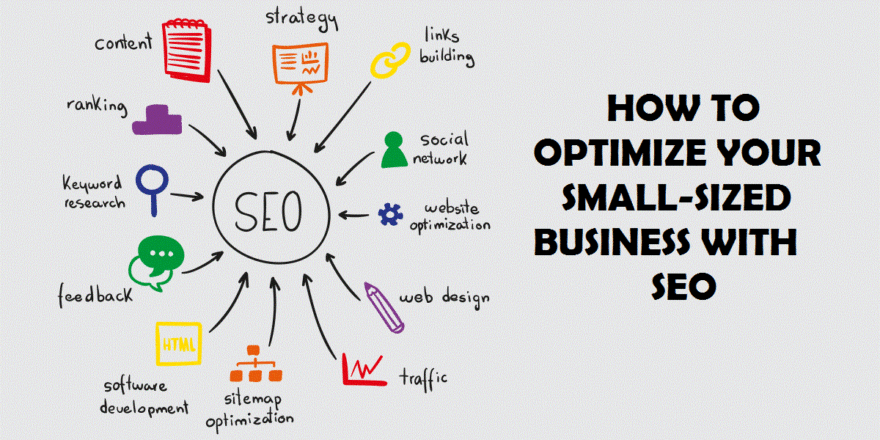If you intend on optimizing your site for search engines and use it to its full potential, you will have to spend quite some time picking keywords to rank for. If you pick only the most popular keywords that are also popular queries amongst users, your site will be much easier to find and as a result, you will enjoy quite a considerable traffic boost. By choosing specific keywords and carefully placing them in your site’s URL, description, header, etc. you’re helping search engines detect your resource and display it to users. If you do it correctly, you can easily reach Google’s first search results page on a query relevant to your niche. Also, you can take a peek at which keywords your competitors are ranking for and implement those into your own content. But how do you do it? How do you track your keyword positions?
There are a few ways of doing it, but let’s start with the easiest option provided by Google itself.
Google Analytics

Although Google Analytics is a free tool, it provides you with some rather advanced functionality and that includes keyword tracking. There is one downside to it though: it isn’t exactly the easiest data to read and it takes some setting up before you can get to rank your keywords.
If you’re not already using Google Analytics and the Google Search Console, you will need to register in both. Then, in order to get more functionality out of the two tools, you will need to connect them. To do so, you will need to go to your admin area, go to property settings, click the adjust search console button, add on your website and follow Google’s instructions to complete the setup process. If your site isn’t brand new and has existed for a while, at this stage you should be able to have access to various metrics of your resource.
If you go to “Acquisition” and then click on “Search Console” and then “Queries”, your keyword rankings should appear. There, you will find the search queries (the keywords your site ranks for) along with the number of clicks those keywords are bringing you as well as your average position. It works like this: Google only shows you your site’s average position, which means that if you rank on #1 for one keyword and #3 for another one, your average ranking would be displayed as #2.
But Google Analytics has its limitations. One is, for example, the fact that you’re only able to track your site’s rankings within Google. So, if you wish to know how well your resource is doing within other search engines, you would need to find a tool that covers them as well. Linkio is one of those rank tracking tools. It also only allows you to see your keyword rankings in bulk and doesn’t let you monitor specific keywords or scan your competitors’ sites to see which keywords they are ranking for. So, let’s move on to a few third-party tools that allow you to do that and even more.
SEMRush

SEMrush is an outstanding tool for keyword ranking. Enter in your website’s URL and you will instantly receive an entire list of which keywords you’re ranking for along with their positions. You’re also able to easily view your competition and check which keywords they’re ranking for.
Along with Google, SEMrush also supports Bing which means you’ll be able to get a fuller view of your site’s rankings. It offers you a 14-day trial period which you can take advantage of to determine whether you’re ready to purchase the pro version or not.
Ahrefs

Ahrefs is much more than just a rank tracking tool, however, it is very much competent in that role as well. Its primary functionality is helping you with backlinks, so if you’re planning on doing some link building, this tool will definitely come in handy for you. When it comes to rank tracking, Ahrefs automatically finds you all the keywords that your site ranks for. It also gives you the neat option of choosing the country that you wish to check your rankings for.
And, of course, you’re completely free to check on your rival’s website to see which keywords they are using and use that knowledge to your own advantage. The tool features a fully-fledged trial version, however, the full package is more than worth its price.
DYNO Mapper

DYNO Mapper offers you some pretty unique functionality. What it does differently from all the other tools is it creates a full-on visual sitemap of your resource. Also, it provides you with detailed reports on how well certain areas of your website are doing in terms of search engine optimization. Whether some areas need improving or are done flawlessly, you will receive in-depth overviews of all aspects of your site.
Also, you can set this tool up to automatically send you monthly or even daily updates on all of your rankings. Subscription plans start at $40/month and provide you with an unlimited number of users but a set amount of keywords you can check on a daily basis.
WooRank
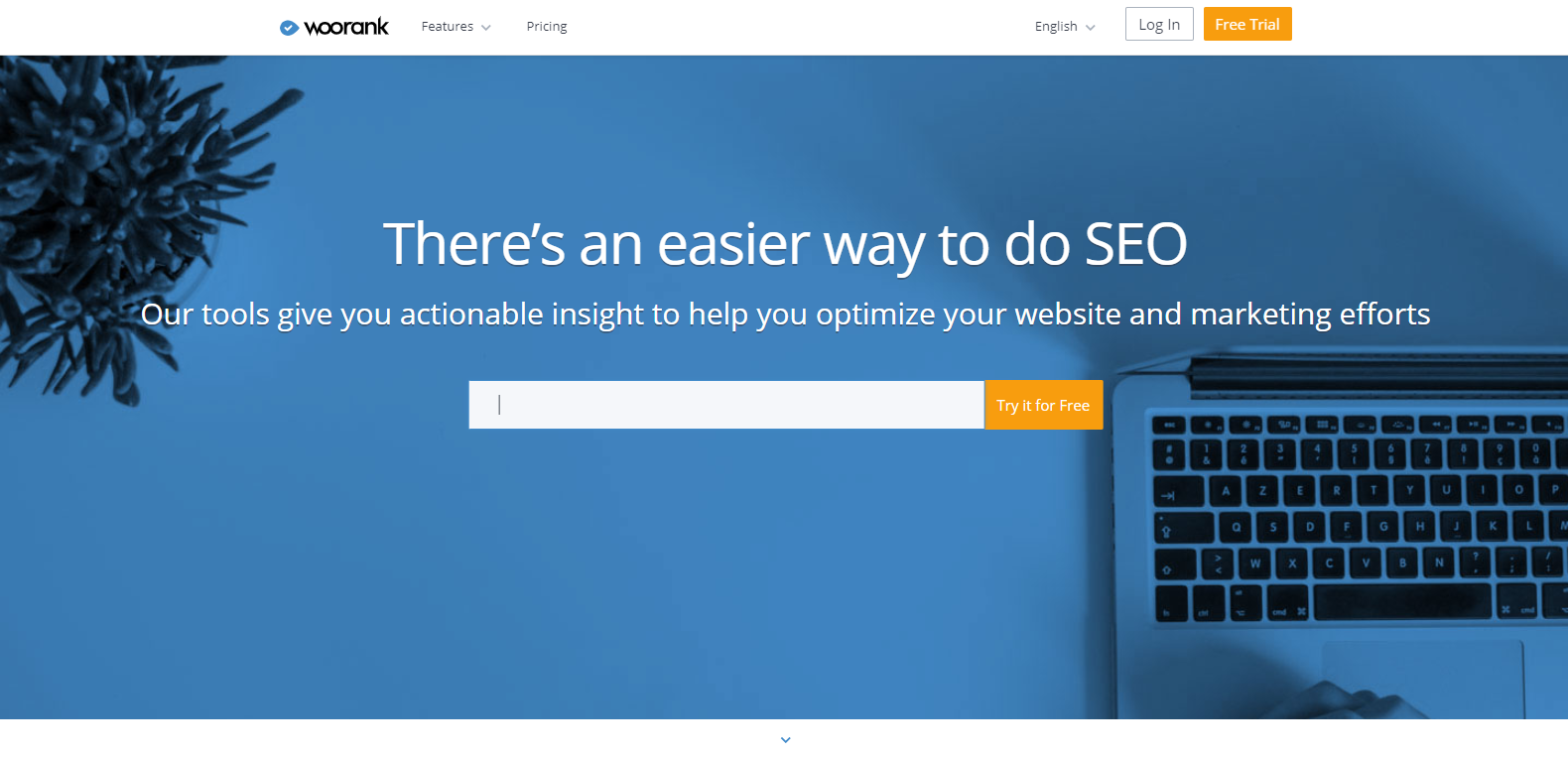
WooRank is another outstanding tool that will provide you with all the necessary functionality and more to make your rank tracking process as streamlined as possible. Whether you want to check specific keywords, take a look at your competition, or receive reports on how well your site is optimized for search engines, WooRank has got you covered. Along with ranking your keywords, WooRank also provides you with suggestions on which ones might be worth implementing into your own content.
Final Thoughts
So, tracking keyword positions is done mostly through tools. Even Google provides you with its own tools for monitoring your rankings. I hope my article has been helpful for you and you found the perfect tool that you’re comfortable using for your rank tracking.